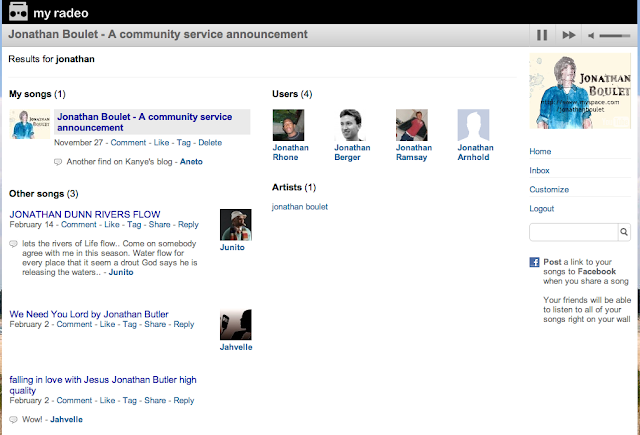What is 'Copy Paste' design?
This refers to the process of borrowing and mixing user interface concepts and elements from other popular applications. For example, with our new redesign we had two goals
- Help users differentiate the new site search from finding a new song to share
- Promote the upload and record features of the site
FriendFeed
My radeo
How does it happen?
We use other apps regularly and can't help but be influenced by them. We don't copy everything, just the elements that make sense and fit together for our site.
Why is it necessary?
- Lack of resources - My radeo doesn't have a team of designers or time to run full studies to test out a lot of novel concepts. We make wireframes and mockups and test them on users once in a while but overall we have to be scrappy and take advantage of what has already been done
- Good design - Other sites are successful in part because they have good design. Their designs have been created by teams of experienced designers and in some cases tested heavily across different alternatives. Imitation is flattery.
- User familiarity - Many people are used to the metaphors and elements that other sites promote. With any new design, there is a tradeoff of providing an innovative experience vs initial user confusion and training
It is unoriginal but we do invent new designs from time to time. Very few sites are purely original and everyone borrows from others. At a broad level, many mobile apps borrow elements from the web and many web apps borrow elements from the desktop.
Since, interfaces are rarely patented or protected, everyone can observe and contribute. It's a continual cycle of refinement, where everyone is adding to the collective wisdom of what good interface design means. Let us know your design suggestions!